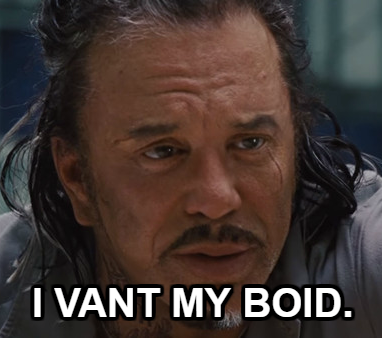 Summer is over. Senior year. First week of school. Labor Day weekend. You know
what that means... IT'S BOIDS TIME! Wait, I know what you're about to ask. "But Elijah
Cirioli, owner of
www.elijahcirioli.com, what is a
boids????" Excellent question, dear reader! Please click my ads. I had a little extra time
because of labor day so I did what I always do with my extra time: I watched YouTube.
Through the magic dartboard of YouTube recommendations I came across
this video by a guy named
Sebastion Lague. It's a pretty neat video that gets into some 3D stuff that's too advanced
for me but my main takeaway from it was that boids exist and I needed to make some.
Summer is over. Senior year. First week of school. Labor Day weekend. You know
what that means... IT'S BOIDS TIME! Wait, I know what you're about to ask. "But Elijah
Cirioli, owner of
www.elijahcirioli.com, what is a
boids????" Excellent question, dear reader! Please click my ads. I had a little extra time
because of labor day so I did what I always do with my extra time: I watched YouTube.
Through the magic dartboard of YouTube recommendations I came across
this video by a guy named
Sebastion Lague. It's a pretty neat video that gets into some 3D stuff that's too advanced
for me but my main takeaway from it was that boids exist and I needed to make some.
Picture this: the year is 1987, The Simpsons have just appeared on television for the first time, Ronald Reagan has just given his famous speech in front of the Berlin Wall, and most importantly, computer graphics specialist Craig Reynolds is about to release his groundbreaking research paper Flocks, Herds, and Schools: A Distributed Behavioral Model. In this paper Reynolds describes boids, a model for simulating emergent flocking behaviour not dissimilar to that of birds or fish. The concept is very basic, with only three simple rules one can create varied and adaptive flock behaviour at little computational cost.
What are those three rules? Hold all questions till the end, please. All boids are just a collection of 2D vectors. At the beginning, the boids are spawned in with a random position and a random velocity vector. Each game tick, the three rules are applied, creating three additional vectors which are then added to the current velocity vector and normalized to a set length. These vectors can also be weighted in different amounts to produce different types of emergent behaviour, which is something I have implemented in my version. The last item I need to discuss before I get into the rules of boids (it's suspensful, I know) is how an individual boid perceives its environment. Boids all have a defined view distance that specifies how far they can see and view angle that specifies their field of view. In my implementation, this translates to boids being able to see all the boids within around a 100 pixel radius of them, but not directly behind them. The boids that they can see are referred to as their neighbourhood.
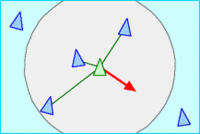 Rule one:
Rule one: don't talk about boids separation. Put simply, boids will try to steer away
from all other boids within their neighbourhood. This rule creates a bunch of vectors
pointing directly away from the boid's neighbors with a magnitude inversely proportional to
the distance between the two boids. All of these vectors are added up and then normalized to
a length of one, essentially meaning that the strength with which the resultant vector
points in each direction is based on which of the boid's neighbors are closest. That
explanation may have been a bit wordy, so here's a nice picture that I found on wikipedia.
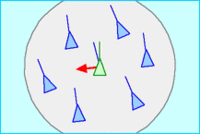 Rule two: alignment. Boids will attempt to align their angle of travel (also known as their
heading) with that of their neigjbors. This translates into creating one large vector by
adding up all of the velocity vectors of a boid's neighbors and then again normalizng the
length to one. It's pretty simple, but I need to fill a little more space so that this image
can fit nicely so I'll restate it one more time. The velocities of all of the boid's
neighbors, regardless of distance, are averaged and added to the current boid's velocity.
Rule two: alignment. Boids will attempt to align their angle of travel (also known as their
heading) with that of their neigjbors. This translates into creating one large vector by
adding up all of the velocity vectors of a boid's neighbors and then again normalizng the
length to one. It's pretty simple, but I need to fill a little more space so that this image
can fit nicely so I'll restate it one more time. The velocities of all of the boid's
neighbors, regardless of distance, are averaged and added to the current boid's velocity.
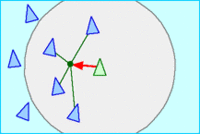 Rule three: cohesion. This is where things get complicated... Just kidding! You can consider
yourself pranked because this one is super easy as well. First the average position of all
neigboring boids is calculated, and then a vector is created pointing from the current boid
to that position. This means that all of the boids are attempting to fly towards the average
position of all of their neighbors.
Rule three: cohesion. This is where things get complicated... Just kidding! You can consider
yourself pranked because this one is super easy as well. First the average position of all
neigboring boids is calculated, and then a vector is created pointing from the current boid
to that position. This means that all of the boids are attempting to fly towards the average
position of all of their neighbors.
That's it. When those three rules are active at the same time, complex behaviour emerges. The boids try to fly in the same direction as each other, while trying to stay packed tightly together, while also trying to not actually collide with one another. Well, that was me describing basically what the research paper says, but what did I actually contribute myself? I wanted to make my version a fun little interactive screensaver where the player could tweak different settings to see what kind of behaviour they could create.
I made some simple mouse interactions that allowed users to create more boids or to force them to scatter. This is done by adding a fourth velocity vector to all of the boids that points directly away from where the mouse was clicked. I added two sliders to control the speed, which is the length to which the velocity vectors of all boids are normalized, and the inertia, which controls the total weight of the vectors that are added to the current velocity. With less weight on the vectors, the current velocity doesn't change as much, equating to the boid having more inertia. I then tried my hand at creating a triangle selector so that the weights of the three rules could be controlled individually as well. I heard you can use jquery for this, but I'm still learning that so I decided to use the classic javascript + HTML canvas that I love so much. The end result is far from great, but it was already the Tuesday following labor day so I was ready to be done. The controls took me about as long, if not longer, than creating the boids themselves. A lot of that can be attributed to my inexperience with HTML, but it still goes to show how easy creating boids actually is. Thanks, Craig Reynolds, and thanks W3Schools for teaching me how to make sliders.